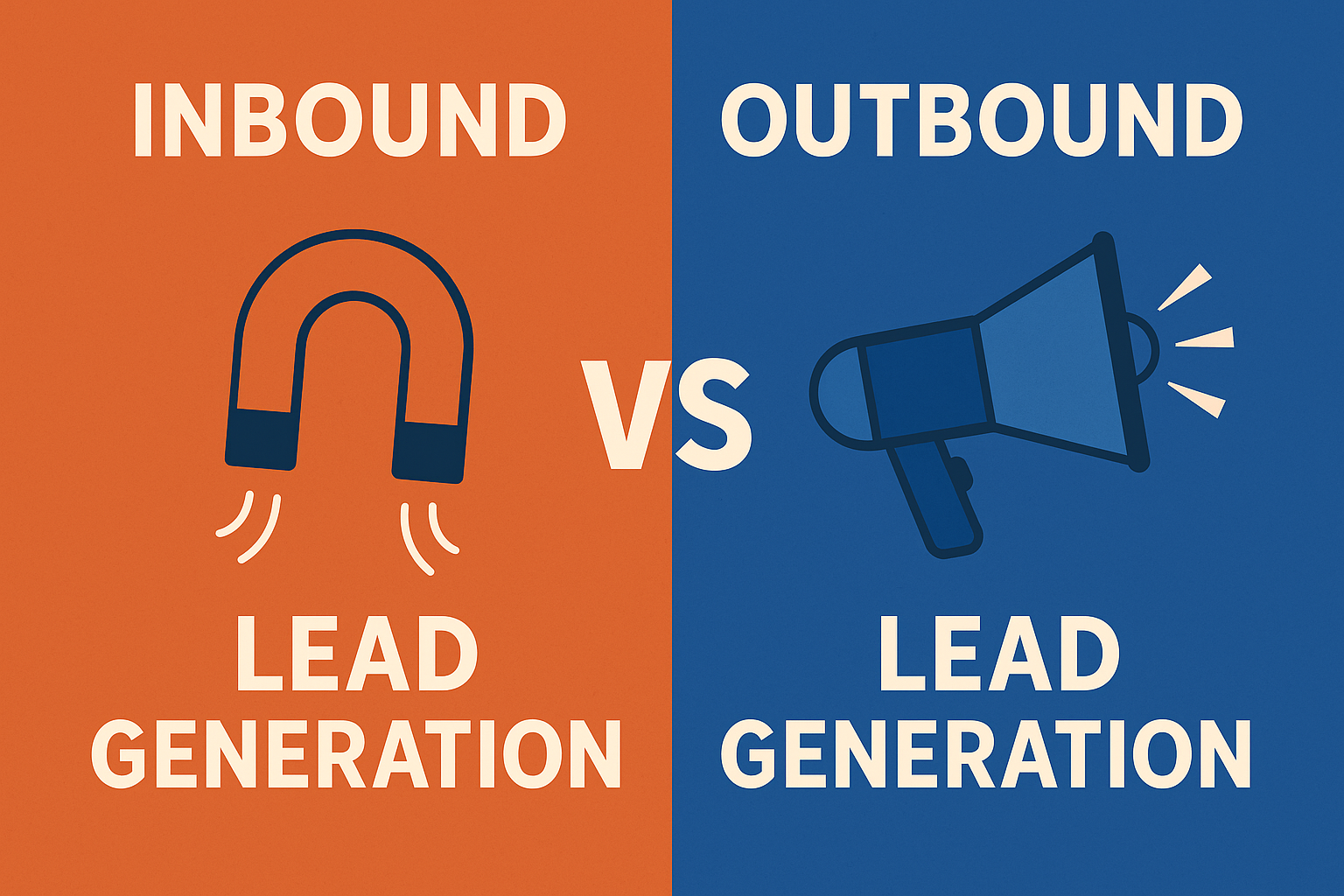Introduction
If you’re a small business owner or a solo marketer, chances are you’re already wearing too many hats—and none of them say “full-time marketing expert.” You’ve invested time and money into a website… but it’s just sitting there. Getting visitors? Maybe. Getting leads? Not so much.
The good news? You don’t need a big budget, cold outreach, or another ad campaign to fix that. This step-by-step guide will show you how to turn your existing website traffic into real leads, using strategies that are simple, affordable, and proven to work.
TL;DR: Key Takeaways
- You can generate qualified leads from your current traffic—no extra ad spend required.
- Most SMB websites lack basic conversion tools like popups or lead magnets.
- Small tweaks (like adding a relevant opt-in offer) can unlock lead flow overnight.
- Automation helps you nurture leads without more manual work.
- You only need to set this up once—then let it run in the background.
Step 1: Understand Why Visitors Aren’t Converting
Why this matters:
You’re already getting traffic. If those visitors leave without a trace, you’re missing opportunities daily.
Quick win:
Ask yourself: Is it clear what I want visitors to do? If you don’t have a clear call to action (CTA), or it’s buried in your footer, that’s a problem.
How to fix it:
- Add a simple, visible CTA to your homepage and most-visited pages.
- Use action-oriented language like “Get Your Free Guide” or “Download the Checklist.”
- Make sure it’s mobile-friendly—over 60% of traffic happens on phones.
Bonus tool:
Use Hotjar or Microsoft Clarity to see where visitors click (and where they don’t).
Step 2: Create a Lead Magnet That Solves a Real Problem
What’s a lead magnet?
A free, useful resource (e.g. checklist, guide, template) that your visitors get in exchange for their email.
Why this matters:
Most visitors won’t contact you on their first visit—but they will exchange their email for something valuable. That email becomes your new lead.
How to create one fast:
- Identify your most-asked customer question.
- Turn the answer into a PDF, checklist, or short guide (1–3 pages is enough).
- Add your branding and a simple call to action at the end (e.g. “Need help implementing this? Book a call.”)
Bonus idea:
Use ChatGPT to help outline your guide quickly. Prompt: “Create a checklist for [pain point your customers face].”
Step 3: Add a Popup or Sticky Bar to Promote the Lead Magnet
Why this matters:
Don’t assume visitors will scroll down to find your offer. You need to ask for the lead—politely and at the right moment.
How to implement it:
- Use a tool like ConvertBox or Sumo to add an exit-intent popup or sticky bar.
- Keep it simple: headline, bullet points, email form, button.
- Time it wisely—after 10 seconds, on scroll, or just before exit.
Pro tip:
Test different headlines or offers to see what gets the best opt-in rate.
Step 4: Connect the Form to an Email Nurturing Sequence
Why this matters:
Getting a lead is step one. Following up turns them into a customer.
How to automate it:
- Use tools like MailerLite, ConvertKit, or Brevo (formerly Sendinblue).
- Set up a simple email sequence (3–5 emails):
- Email 1: Deliver the lead magnet.
- Email 2: Provide more value related to their problem.
- Email 3: Introduce your service as a solution.
- Email 4+: Share a client story or invite them to a call.
Keep it personal:
Write as if you’re speaking directly to a customer you care about (because you are).
Step 5: Track What’s Working—and Tweak from There
Why this matters:
Without tracking, you’re guessing. With a few tweaks, you can double conversions.
Set this up:
- Google Analytics + Google Tag Manager for tracking views and opt-ins.
- Measure:
- Opt-in rate (how many visitors become leads)
- Email open & click-through rates
- Replies or booked calls
Bonus tip:
Use a simple dashboard (e.g. in Notion or Google Sheets) to track weekly. Aim to improve one small thing per week.
Frequently Asked Questions (FAQ)
Q: What’s the average conversion rate for a lead magnet?
A: A well-targeted popup or lead magnet can convert 3–10% of visitors—sometimes more with testing.
Q: Do I need fancy design software to create a lead magnet?
A: Nope. Use Google Docs, Canva, or Notion—anything that gets the job done clearly and quickly.
Q: How soon will I see results?
A: Many small businesses see their first leads within days of launching a popup + lead magnet combo.
Final Thoughts
You don’t need more traffic. You need to do more with the traffic you already have. By making a few smart moves—adding a lead magnet, optimizing your site to capture emails, and automating follow-up—you can build a steady flow of qualified leads that doesn’t rely on ads or cold outreach.
This is marketing that works for you while you sleep.